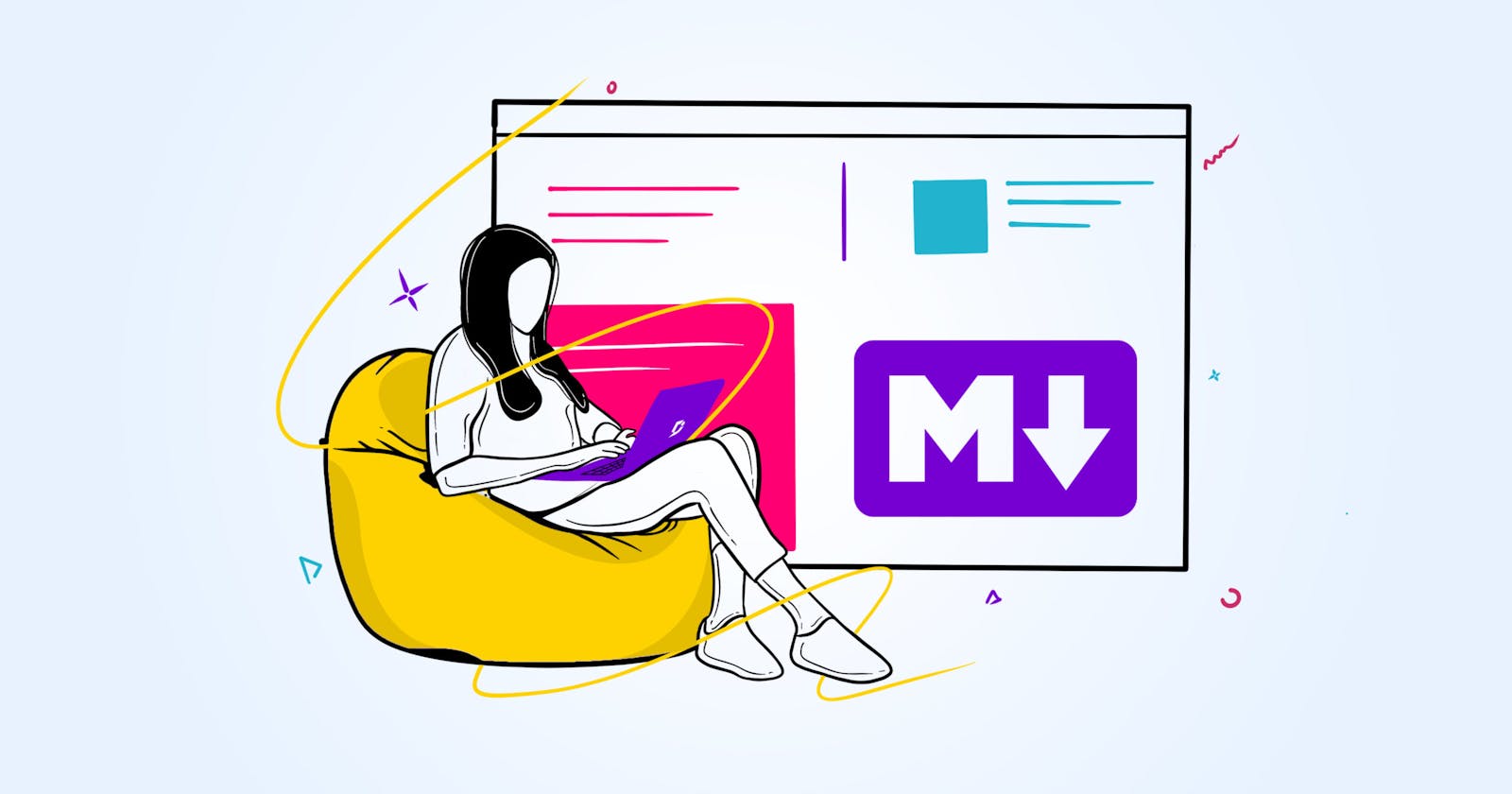Overview
Markdown is a lightweight markup lamguage used for styling text such as in italic, bold and lists. It is used on the Web and also for creating Websites.
Headings
Syntax: # Heading 1; Similarly, ## Heading 2
- TIP: "h3", "h4", "h5", "h6" follow the same pattern and style as "h1".
Text
- Bold:
This text here is **bold** - Italic:
This text here is *italic* - Strikethrough:
This text is ~~strikethrough~~
Link
- External link:
[Eddie Jaoude](https://eddiejaoude.io)
OUTPUT : Eddie Jaoude
- Internal /deep links: We can link to sub sections on the page where we have created any heading.
Examples -
[Link in page](#heading-1)
[Another link in page](#heading-3)
OUTPUT : Link in page
Image
Syntax: 
Example: 
OUTPUT : 
- TIP : The markdown style link don't support the link in a new tab.
Lists
UNODERED LISTS -
Option 1 - [preferred]
- item 1
- item 2
- item 3
Option 2 -
* item 1
* item 2
* item 3
Both gives same Output -
- item 1
- item 2
- item 3
ORDERED LISTS -
1. item 1
2. item 2
3. item 3
Using "1" (helpful while re-ordering the list) -
1. item 1
1. item 2
1. item 3
Both gives same Output -
- item 1
- item 2
- item 3
CHECKLIST -
- Pending tasks: empty "[ ]" with a space in-between
- Complete tasks: "[x]"
Example -
- [x] item 1
- [ ] item 2
- [ ] item 3
NESTED LISTS - Here, we need to indent the sub list
- item 1
- sub item 1a
- sub item 1b
-sub item 1c
- item 2
- item 3
Output -
- item 1
- sub item 1a
- sub item 1b -sub item 1c
- item 2
- item 3
Table
- Column Alignment - " :--- " will be left-aligned " :---: " will be center-aligned " ---: " will be right aligned
Example:
| Left aligned | Right aligned | Centered |
| :--- | ---: | :---: |
| Row 1a | Row 1b | Row 1c |
| Row 2a | Row 2b | Row 2c |
| Row 3a | Row 3b | Row 3c |
Code
Inline code - You can use the code
const name='Bushra'in your config file by using "`" as opening and closing quote.Code block - It is achieved by using "```" as opening and closing quote.
const name='Eddie Jaoude'; console.log(name);Code highlighting - It is used with writing ts (typescript) with opening "```".
const name='Eddie'; console.log(name);
Quote -
It is good to quote the previous discussion to help give context; achieved using ">" syntax.
> This is a quote to give context
I agree with this idea
It gives the following Output:
This is a quote to give context
I agree with this idea
Comments
<!-- This is a comment -- >
- TIP: It can be done over multiple lines.
Collapsable content
Example -
<details>
<summary> Click to expand! </summary>
More great tips!
</details>
It gives the following OUTPUT -
Click to expand!
More great tips!- TIP - Careful while using indentation.
HTML
It is posiible to mix markdown and html in the same page, but not in the same component. Example - To put a list inside a table, html have to be used; as markdown will not work.
Misc.
Markdown syntax can be mixed.
Example -
- item 1 with **bold** text
- item 2 with *italic* text
- item 3 ~~is not needed anymore~~
It displays as :
- item 1 with bold text
- item 2 with italic text
- item 3 is not needed anymore
YOU CAN REFER TO THE HANDS-ON COURSE : eddiejaoude.io/course-github-profile/index
Thanks for reading!!
Happy Learning :)
Would Love to Connect & Grow Together : Bio link 🔗 linktr.ee/BushraNazish